
To Do list when used with a well honed process daily is a very productive tool. And the people behind MyLifeOrganized (MLO) have been creating their task management app since the Windows Mobile days.
Windows Mobile
Back then, we don?t have things like Getting Things Done methodology to guide us, but MLO have the best task management solution in my opinion.
Windows Mobile allow tree style hierarchical views, so they were able to create a task and subtask concept which was rare in that days.
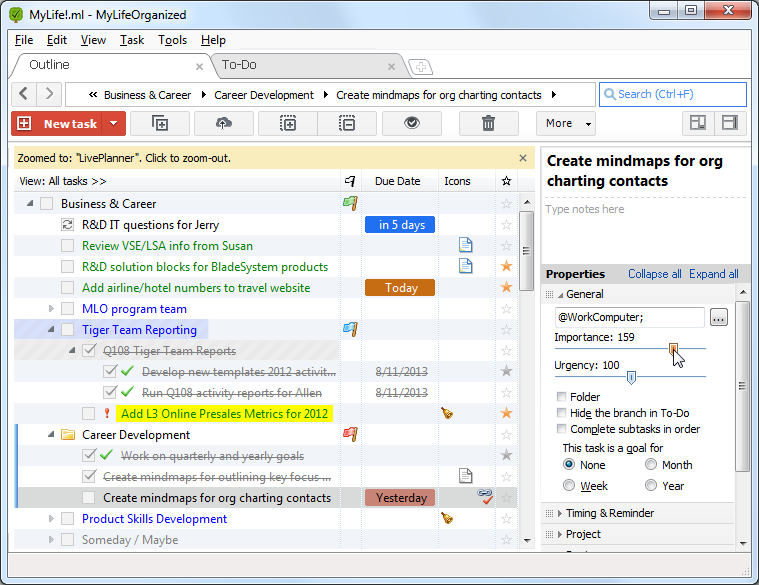
To supplement that, they have a very well thought out hierarchical to do list which you can tag due dates, notes and contexts. You can sync this with your windows mobile app.
Playing catch up
What MLO did not anticipate was how well the iPhone and iPod took off and herald a wave of to do list apps like the ones on my side bar.
A very good app rest too much on its laurels and miss a ton of good revenue.
About a year ago, I visited MLO?s homepage and realize that they were frantically churning out their solution for each smartphone platform. I anticipate that they really hired a lot of developers on different platforms to execute this because unlike the makers of Wunderlist who are coming up with their own ubiquitous app Wunderkit, MLO managed to deploy beta versions at a really break neck speed.
So how is their offering?
iPhone MLO

The iPhone app costs USD $9.99 which is the price for all the premium To Do list apps such as 2Do and ToDo.
The thing everyone likes about MLO is that they contain the most essential widgets for task management:
- Task Description, Notes, Due Date, Status
- Repeating or Recurring Tasks
- Sub-tasking or parent child concept
- Tagging
For the iPhone App, they brought over the hierarchical concept. You can create unlimited levels of subtasks.
What you can do on the windows and windows mobile applications you can do it on the iPhone app.
Most of the reviews are from people that have used the windows version of MLO and the reviews are mixed. To most it?s a godsend to be able to carry out the same way of doing things on the iPhone.
For others they cannot understand the complicated interface and they deemed it as complicated and unstable.
iPad MLO
The iPad version costs USD $19.99. That is steep. It essentially is priced in the range of Omnifocus, which is the one David Allen recommends.
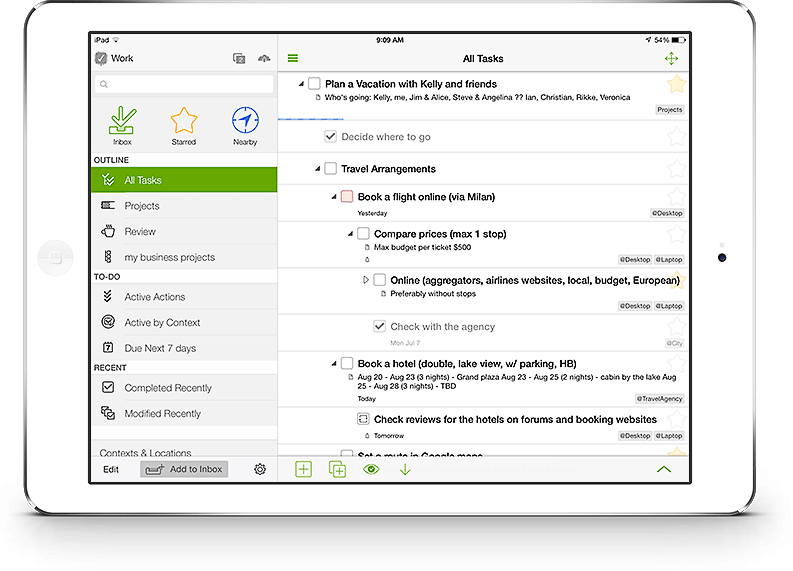
It basically does what the iPhone app does but because iPad has a more affordable screen real estate, it makes a splendid project planning tools.
The great thing is it is similar to that of the iPhone app. Unlimited hierachy, repeating, contexts, places and many many different views for people that does things differently
Android MLO
There isn?t a pricing on the Android version. It is Beta currently but soon it will be selling at USD 9.99. That is bloody steep. [Google Play >>]
Although this is a fully featured BETA version of MyLifeOrganized, some features are still in development. You can use the beta version for free until the final product is released. Once the final version has been released, you will have the choice of continuing to use MyLifeOrganized for free in Lite mode, or purchasing a license key to unlock the full feature set. In either case your data will be preserved after the upgrade. Please use our forum for feedback, since we cannot respond on Android Market.
I am an Android smartphone user currently and MLO have been a god send on the Android.

For one, there isn?t a to do list that provides unlimited subtasking like MLO. There are many apps that syncs to Google Tasks but Google Tasks is very limited. For one you cannot create repeatable tasks.
The example above you can see that I have an ?Area of responsibility? in Work, follow by a short project writing a report.
The most useful thing is that I can order the list by cutting tasks and pasting task in the right order.
Kudos to MLO for providing this.

Having start and end dates are what is required for project management. This would filter out tasks not expected to start soon.
You can also change a task into a project and assign multiple contexts, setting subtasks in order.

You can relate contexts with those that belong within another. Take Office Computer. If you tag something as that it will appear if you filter by Office as well.

MLO provides a lot of interesting options. For each tree of tasks if you complete all the tasks you can have MLO create another repeating tree of subtasks.
For projects that you want to reuse, MLO allows you to reset in two ways.
Overall, you would find the settings to be so flexible even if the work flow doesn?t fit you outright, you can tweak it to your liking.

The Android MLO have so many views! You can start drafting by Outline or Projects then filter by which tasks are active at certain places, people or time duration.

And if you think those are the only views that is available to you, check out more.

MLO also offer widgets that you can embed on your home screen
Overall, the people love it.
Blackberry MLO

By now you would know the Blackberry app is more or less similar to the others. The blackberry version costs USD $14.99. Steep.
But I think it is worth it because there isn?t much GTD application that does unlimited subtasking like MLO on blackberry.
MLO Cloud Sync

How does MLO make it ubiquitous? By getting you to subscribe to a cloud sync service.
This would allow you to sync over the air with each device.
The service cost on an average
- $25.95 for 2 years
- $14.95 for 1 year
- $9.95 for 6 months
- $5.95 for 3 months
- $2.95 for 30 days
I have not tried this service but if you subscribe for long $1.25 per month doesn?t sound expensive.
I hope that this would allow me to sync an iPad with an Android smartphone.
Conclusion
MLO have the most comprehensive solution. Back a few months I wrote what is the use cases you need for a task management solution.
- Task Description, Notes, Due Date, Status
- Repeating or Recurring Tasks
- Sub-tasking or parent child concept
- Tagging
- Extensible API
- Ubiquitous
MLO provides all except the extensible API. That way you cannot grow it as a platform.
MLO essentially is a closed network and they force you to subscribe to it, somewhat like Microsoft.
What I find intolerable is that every piece of app cost a lot. If they want to sell this platform to users they would have make it cheaper for the users.
Say you need the Windows app and the iPhone app to sync with each other that will set you back $45.95 + $9.99 + $14.95 = $70.89
That is expensive. And if I believe more so then Omnifocus.
I find the solutions very good, but I just cannot except the price.
reno fire regis philbin last show regis philbin last show sarah vowell fire in reno kelly ripa reno wildfire
No comments:
Post a Comment
Note: Only a member of this blog may post a comment.